 It was a series of fortunate events. The science team at KQED was just finishing up the pilot of our new education-focused Explainer series about earthquakes. Helena Carmena-Young, Assistant Director of Teacher Professional Development at the California Academy of Sciences, was serving as an advisor for our Explainer project. The California Academy of Sciences was developing their now newly-opened exhibit, Earthquake: Life on a Dynamic Planet. Apple released iBooks Author, an app that allows anyone to create an interactive book for the iPad, which Jenny Oh, Interactive Producer for KQED Science and Environment, immediately began investigating. And, not long after, Helena and Sue Ellen McCann, Executive Producer for KQED Science and Environment, found themselves sitting at the airport together waiting for a flight home from a conference. What resulted was a collaboration between KQED and the California Academy of Sciences on a new e-book and iTunes U Course about earthquakes.
It was a series of fortunate events. The science team at KQED was just finishing up the pilot of our new education-focused Explainer series about earthquakes. Helena Carmena-Young, Assistant Director of Teacher Professional Development at the California Academy of Sciences, was serving as an advisor for our Explainer project. The California Academy of Sciences was developing their now newly-opened exhibit, Earthquake: Life on a Dynamic Planet. Apple released iBooks Author, an app that allows anyone to create an interactive book for the iPad, which Jenny Oh, Interactive Producer for KQED Science and Environment, immediately began investigating. And, not long after, Helena and Sue Ellen McCann, Executive Producer for KQED Science and Environment, found themselves sitting at the airport together waiting for a flight home from a conference. What resulted was a collaboration between KQED and the California Academy of Sciences on a new e-book and iTunes U Course about earthquakes.
The KQED Education department is always interested in trying innovative ways to reach and serve educators and their students. As more schools and districts are bringing tablet computers into the classroom, creating an e-book and iTunes U course was an ideal opportunity to test out a new means for delivering KQED's content through mobile devices.
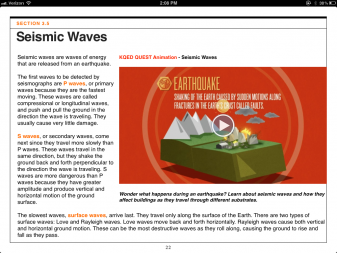
The Earthquake e-book engages "readers" in learning about earthquakes through video, animations, interactive graphics and a quiz. It is also the digital textbook--or maybe we should call it a mediabook--for the Earthquake iTunes U course. The goal of the course is to provide middle- and high-school science educators with a rich media experience to help them increase their own knowledge about earthquakes, while also providing a hands-on platform that they can use with their students. Activities, videos, chapters from the e-book and other materials make up the "assignments" within the course's five sections: The Earth's Structure, Plate Movement through Geologic Time, Earthquake 101, Bay Area Earthquakes, and Get Prepared. Helena and I had an easy time laying out the outline for the e-book and course. Since staff at the Academy were already working on educational resources to accompany their new exhibit and we had just completed our Earthquake explainer--with input from earth science educators and teachers--the main ideas that we wanted to communicate were all there. We had a bountiful collection of media from which to tell the story of plate tectonics and seismic activity, and the content from both organizations wove together fairly seamlessly.

After we completed a draft of the course and the e-book, Helena and her education colleagues at the California Academy of Sciences piloted parts of the course with a ninth-grade earth science class. Students were first given a survey to assess their familiarity and comfort with media and technology. (Results showed that almost all of the students had daily or regular access to a smartphone or other mobile device.) During classroom visits, the students were asked to complete specific activities in the course either on their own or with a partner. And while there was the occasional visit to an iPad app not related to earthquakes, students spent most of the time interacting with the course and e-book, watching the videos, reading, taking notes and discussing the activities. In a post-course survey, 75 percent of the students said they would prefer learning from an iTunes U course than from a regular textbook and 82 percent said they would like to have more classes that use media content on iPads to teach material. One student commented, "This... allowed me to spend all the necessary time on any idea as I needed. The [iTunes] U course also helped me to see visual and auditory examples of what I was learning."
Both the Earthquake e-book and iTunes U course are free to download. Check them out and let us know what you think! And in case you don't have an iPad, KQED-produced content from both the course and the book can be found in Explaining Earthquakes on our website, along with "In the Classroom" ideas for using the media with students.