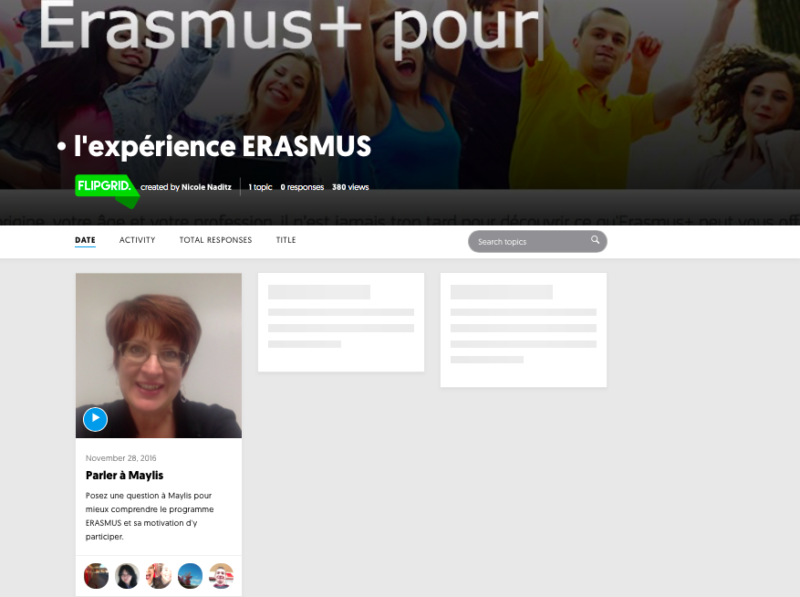In an increasingly connected, global society, it’s not surprising that now, more than ever, teachers and students are looking for opportunities to interact with each other and content experts around the world. But the challenges posed by time differences can be a barrier. A Skype call between California and France requires one party to participate either too early or too late for logistical ease, let alone comfort.
Fortunately, there are tools that can allow for meaningful interaction, but asynchronously, meaning both parties don’t have to be online at the same time. One of my favorites is Flipgrid.
Flipgrid allows teachers to set up a site (“grid”) and pose a question via video for students or others to answer, also via video. Once users have replied to an initial question, their responses become part of threaded video conversations. Participants can respond directly to the initial question or to any other response that has been recorded on the grid.
[media-credit id=11360 align="aligncenter" width="640"]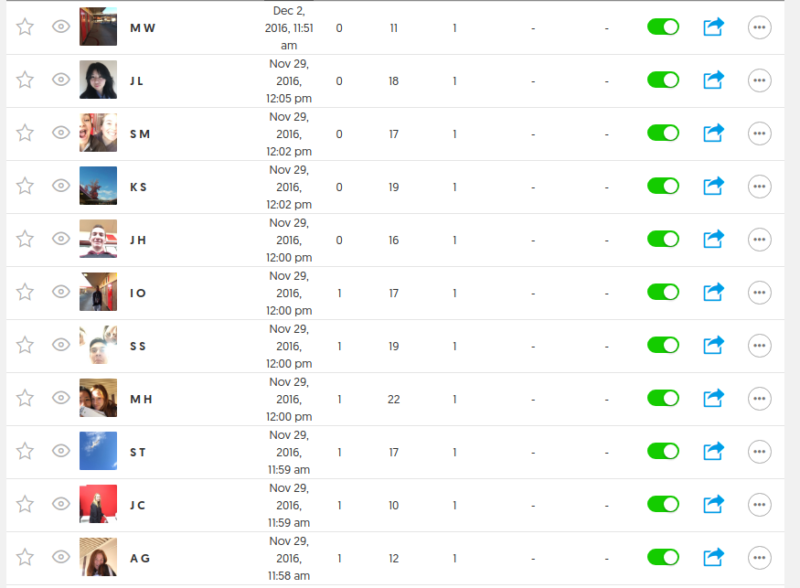 [/media-credit]
[/media-credit]
As a language teacher, this tool is invaluable. I want my students to have conversations beyond the classroom. I want them to interact with other French speakers, rather than solely with each other and myself. But living in California, contacting our epals in France is rendered unlikely due to the nine-hour time difference. When we are in class, they are at home with their families, not in a central location where we can all Skype. The same is true when they are in class. Contacting our Peace Corps volunteer friend in Cameroon, West Africa, isn’t much better. Sure the time difference is only eight hours, but she lives in a village without Internet. When she is in town and can get online, it is the weekend and my students are scattered all over the Sacramento region. Flipgrid to the rescue!