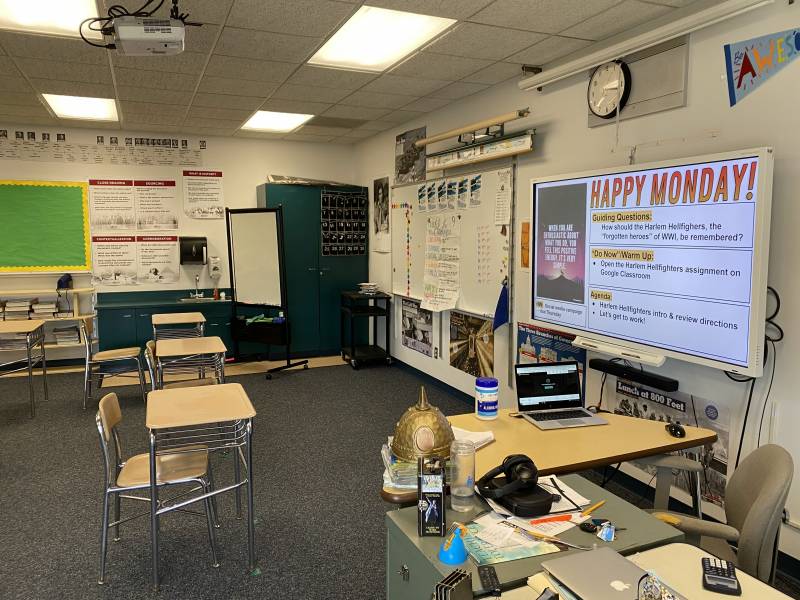There will be a thousand experiments launching this spring into how to do hybrid teaching successfully. No matter what approach you take, there are some key ideas to consider that can help make planning and implementation easier. Hear from a few KQED Media Literacy Innovators about what they’ve learned from teaching in a hybrid environment and the critical questions to ask yourself.
Where do you start to prepare for hybrid teaching?
Lean on the past professional development you’ve taken on digital literacy and how to teach students to actively create and consume digital information. Digital spaces will still be where both in-person and remote students can be together and being able to navigate the different aspects of online learning will serve you well in a hybrid environment. If you haven’t had much media literacy professional development, here are a few resources you can dive into today:
- Other teachers! Twitter in particular has a vibrant community of educators who generously share their work and lesson plans. Join the next #KQEDedChat on April 6 to discuss practical tips and resources for hybrid learning with fellow teachers.
- KQED Teach, where you can take free, online self-paced and instructor led courses on a variety of media literacy skills that don’t focus solely on hybrid instruction but will help support digital learning in your classroom
What tools do you REALLY need to succeed?
As elementary teacher Jim Bentley says, “One of the most essential things we have to attend to is making an emotional and authentic connection to our students.” Kara Clayton, a high school teacher in Michigan, also emphasises putting relationships before content and students frequently express appreciation for the ways she interacts with the class. There are multiple ways to open communication with students and many digital tools to help you engage with them in a concurrent environment. There are no one-size fits all solutions and you need to choose the right tool for the right task to suit your classroom’s needs. Here are some simple, insightful tips from KQED Innovators to get you thinking about how to set up your hybrid classroom and keep two-way communication open.
- Mary Kate recommends extending your screen if you are projecting your screen in the classroom. Keep whichever video conferencing platform you are using (e.g. Zoom or Google Meet) on the laptop screen, and share and project the extended screen with your lesson. This way, you can see everything: the students physically in class, your remote students (including the chat), and the screen you’re sharing. Jim signs into Zoom on two devices to help him manage simultaneously hosting his entire class and breakout rooms to have individual conferences with students.
- It is difficult to have inclusive conversations and discussions in the hybrid model. One work around Mary Kate has found is to have all students go online on Google Meet/Zoom. This way all students will be in the same “space,” and you don’t have to relay what is being said in the chat or what students are saying in class. Unlike remote classes, you don’t have to spend the whole period on Zoom, just during class discussions.
- Have all students hand in their work digitally through your learning management system. Mary Kate said, if students want to work on hardcopies, they can turn in a photo of their work. It’s a great work around for keeping things organized and equitable.
- Frequently review which browser tabs students need to keep open and which they can close. Jim was recently working with a student who was struggling to stay on task and realized the student had over a dozen tabs open at once. It’s essential to be aware of the limited real estate a small screen offers students at home using one device.
- Kara advises to make sure your lessons, and the instructions that go with them, stand on their own so students have the ability to do the lessons independently.
- Some favorite collaborative tools of KQED Media Literacy Innovators:
- Flipgrid: Video discussion tool
- Jamboard: A collaborative space from Google for sharing thoughts and ideas
- Learn Discussions: A online forum to discuss issues that matter with other students across the country.
- Nearpod: Create interactive lessons