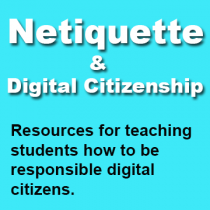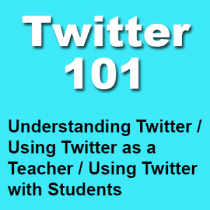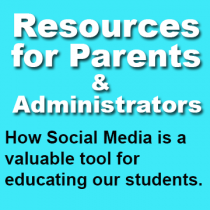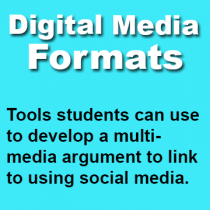Guide to Using Twitter in Your Teaching PracticeGuide to Using Twitter in Your Teaching Practice

Are you interested in using Twitter or other social media as a teaching tool? Our culture has transformed significantly where online distribution of ideas has become commonplace. Our students’ needs have shifted and they require digital citizenship skills.
We've seen all sorts of creative use cases, but here are the most common forms: Teachers and students use Twitter for communication and conversation so they can keep the in-class discussion going after class! Twitter is a great way to add context to content especially when students need to study a topic and find experts in the field and ask them questions on Twitter!
Below, you will find some great resources for your school community to help jump into using social media, specifically Twitter, as a learning tool.
Click on a link below to access a resource:
Online safety tips from Twitter
As you know, being a teacher means you're uniquely positioned to provide valuable guidance and insight to your students around areas related to online safety and digital citizenship. We want to provide you the information you need to help your students feel as safe in the virtual classroom as they do in their "real world" classrooms.
Trying to figure out how to start the conversation around digital citizenship or where to begin with online safety? Here's some quick starter topics:
- Help teens evaluate whether or not something is okay to be shared online. Remind them to think before they tweet.
- Encourage kindness by discussing the importance of empathy.
- Promote critical thinking and encourage discussion by asking students questions like "Do you know the people who look at your profile?" and "What are some different ways your Tweet could be interpreted?"
- Start a conversation about protecting your personal information and controlling your settings.
You can find a more detailed list of online safety tips for teachers here.
Further useful safety resources:
Twitter Help Center: Online safety basics, tips for teachers, parents and teens, and how to report a violation.
Connect Safely: For parents, teens, educators, and policy makers interested in the impacts of social-media, safety tips and the latest family tech news.
Edudemic: Guidance on popular technology and learning resources.
Netiquette and Digital Citizenship Guidelines
There are many aspects of digital citizenship that teachers should consider when using social media or other technology in the classroom. To begin, here are two resources that have lots of practical ideas about how to begin teaching students about what it means to be a responsible digital citizen. These resources are specifically targeted at students, and give lots of ideas about how to use them in the classroom.
- A curated livebinder about creating a digital citizenship policy (Susan Brooks Young & Dan Morris, educational consultants) that includes lots of examples of acceptable use and media release policies from many different school districts
- Curriculum from Common Sense Media (Common Sense Media) about how to teach digital citizenship for students of all levels
Teaching digital citizenship can also include the teacher modeling expected behaviors. Here are some resources to help teachers consider their online activities. Thinking through the way you interact online is important, and these resources discuss the myriad issues surrounding the way teachers use social media and create their own digital footprint.
- Global Digital Citizenship Project - great guide to how to set up a digital identity, with tips for each step. It also has links to sample Student Online Safety Agreements for each level (elementary, middle and high school). The resource is background information from the book Literacy is Not Enough by Lee Crockett.
- 5 Keys to Creating Digital Identity with more general tips applicable for anyone, not just teachers. The article is from from Forbes Magazine, written by contributor Alexander Taub.
George Couros, a principal from Toronto, is a leader in helping teachers think through digital identity. Here are resources that he has shared or curated:
- George Couros’ guide to creating a digital footprint - these resources (curated as a google document) is a good starting point. It discusses why it’s important for teachers to think about digital identity
- Brand: You is aimed specifically at teachers to help them think through what it means to have a social media presence. Based on the Forbes article (which is now not online) that claimed an “online presence” will replace traditional resumes/CVs.
- Resources on digital leadership - a collection of links from diigo with articles to educational journals, blog posts, and other information about being an educational leader and maintaining a strong digital identity.
- Personal social media vs. professional social media usage - this argues that blending personal and professional in order to model digital citizenship is a good idea for teachers. With examples of negative SM usage by students/teachers
Twitter 101
Understanding Twitter
- Twitter in 60 seconds - a youtube video created by a teacher that describes what twitter is and what it can do for you professionally
- The Official Twitter Guide - explains the basics of Twitter
- Understanding Hashtags - all about what hashtags are, how to find one specifically, how to use them efficiently [from mashable]
How Teachers Can Use Twitter
- Twitter for Teachers - a comprehensive google document created by George Couros that walks you through creating an account, finding teachers to follow, and understanding how Twitter works, with a glossary of terms and testimonials from teachers about Twitter
- Twitter for Teachers - a guide for teachers, created and curated by Kathy Schrock, an educational technology director, Google Certified Teacher, and partner with Discovery Education
- Building Your PLN (Personal Learning Network) from Steven Anderson and a LiveBinder of resources (curated by Tim WIlhelmus)
- Building a Personal Learning Network on Twitter - Tom Whitby has a developed a great resource for how to build your own personal learning network on Twitter.
- Hashtags for Teachers - a master list of educational hashtags from Cybrary Man (includes hashtags like - #edchat #edtechchat #flipclass #caedchat)
Ways for Teachers to Use Twitter With Students
- 20 Ways to use Twitter (infographic) - specific ideas tied to Bloom’s Taxonomy levels for how to use Twitter in the classroom
- 50 Ways to Use Twitter in the Classroom - Very broad list of ways Twitter can be used in the classroom across disciplines. [blog post/article from teachhub.com]
- 5 Great Ways Students Can Use Twitter For Research - Five unique and interactive ways that Twitter can function as a research tool. [Laura Bates, Fractus Learning, Inc.]
Resources for Parents and Administrators
Explaining how Twitter is a viable tool for learning; sample release forms; using twitter with ELD students.
- Sample Acceptable Use Policy for technology/social media in school [Berkeley Unified School District]
- Test Scores Increase with Smartphone Use [“Low Income Students’ Test Scores Leap 30% with Smartphone Use”, Kate Freeman.]
- “Straight from the DOE: Dispelling Myths About Blocked Sites” - Excellent explanation of blocked sites, and the realities and benefits of unblocking them. [Tina Barseghian, KQED Mindshift.]
- “How Twitter in the Classroom is Boosting Student Engagement” - This brief article explores how Twitter has increased engagement in lecture situations, particularly for students who may be less inclined to speak out, and making lectures interactive (video). [Greg Ferenstein, author/educator Fast Company.]
- Why Administrators Should Encourage Teachers To Use Twitter. [The 21st Century Principal (blog).]
- Connecting Educational Technology and the Common Core [Digital Learning Environments: Tools and Technologies for Effective Classrooms.]
- Social-Media Skills Top List of Marketers’ Digital Priorities [Kunur Patel, AdAge, Inc.]
- K-12 Schools Must Fill Need For Digital Media Skills [District Administration: Solutions for School District Management.]
- How Teachers are Using Technology at Home and in their Classrooms [Pew Internet & American Life Project]
Reasons to use Twitter (Resources for Teachers)
Resources for Teachers introducing Twitter to students; example assignments; assessment rubrics.
- Can Tweeting Help Your Teaching - A brief introduction to how Twitter can enhance teaching: “Twitter won’t change your life, but it might make your job more fun and a little easier.” [National Education Association]
- Structured Twitter Assignments - Examples of how Twitter is being used in innovative ways in higher education. [Agile Learning, by Derek Bruff, Director of the Vanderbilt University Center for Teaching and a senior lecturer in the Vanderbilt Department of Mathematics.]
- Getting Started with KQED Do Now - A worksheet for students to understand KQED Do Now and basic online safety guidelines for using Twitter. [Erin Kahn, Notre Dame High School, Belmont]
- “Using Twitter in EFL Education” - Accessible academic article that provides a strong rationale for using Twitter in the classroom along with an easy guide for starting out. Most helpful are the suggested activities (initiation, composition, vocabulary, listening, and research). [In JALT CALL Journal, by Cathrine-Mette (Trine) Mork, Tama University, Japan.]
- A sample Rubric for KQED/Twitter Do Now weekly assignments. [Amanda Levin, Berkeley High School, CA.]
- Another sample Rubric for KQED/Twitter Do Now weekly assignments. [Janelle Bence, New Tech High School @ Coppell, TX.]
- A formal research study into the use of twitter by educators - provides new (formal) insight into how teachers use social networking sites. [“The End of Isolation”, Elizabeth Alderton, et al, Journal of Online Learning and Teaching.]
- Power Searching with Google - This online course will help you and your students improve your Google searching for credible information. [Google.]
- A guide created by Twitter on Using Twitter in Education [Twitter]
- A list of popular Twitter Hashtags for educators. [Creative Education UK.]
Digital media formats
Below are some useful media formats (and resources to learn them) that students can create if you are interested in getting them to produce a more extensive form of argument with multimedia components. Here’s a list of free media formats and tools that can help students produce a variety of multimedia arguments. If you are interested in learning how to use these tools, please visit our online professional development training modules or our video tutorials on how to use these tools. You can also visit our multimedia toolkit for great examples and worksheets to help develop strong media projects with your students.
- Narrated Slideshows and video production (iMovie, Windows Movie Maker)
- Quick video (Vine, Instagram, Mixbit)
- Animated GIFs (makeagif)
- Image compositions (Phonto, Pixlr, imgur)
- Audio (Audacity)
- Interactive multimedia presentations (Prezi, Zeega)
- Infographics (easel.ly)
- Interactive timelines (timetoast)
- Interactive or fusion tables (Google Maps, Google Fusion Tables)
- Longer text posts (Blogger, Tumblr, Twit longer)
If not Twitter, then what?
Currently, if you choose not to use Twitter, there are several other platforms that could be used to network peer to peer inside and outside the classroom, in either public or private settings. For KQED Do Now, we support teachers and students to use our comments section at the bottom of each Do Now post. Each Do Now is also posted on KQED Education’s Facebook page. Coming soon, we will be hosting the Do Now conversations on other education-centered platforms. More to come.
This resource was produced in collaboration between the Trust and Safety Team at Twitter, KQED, Amanda Levin, Cheryl Morris, and Brian Williams.