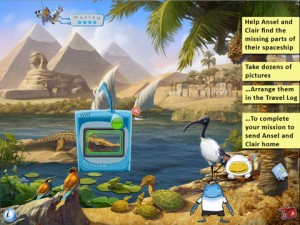
School or no school, there's a world of learning opportunities for kids. When they're not exploring outdoors, keep kids engaged in learning throughout the summer months with these enjoyable and educational apps and websites. For kids, playing these games is a cool pastime; for parents, it's another way to get kids to exercise their thinking muscles.
VIRTUAL WORLDS
- MINECRAFT. This online game lets you build entire worlds out of blocks. Minecraft’s visual simplicity belies what is a completely open-ended and therefore terrifically complex world. And the best of that world: it’s up to the player to design. Minecraft is what’s known as a “sandbox” game, giving players almost complete freedom to build within it.
- CAESAR III. In this simulation, you begin as a lowly citizen trying to eke out an existence in a virgin landscape. The student begins by learning about the basic needs for survival and graduates to increasingly demanding scenarios. By the end, students will have gained a very sophisticated understanding of the influence played by the environment on the development of a civilization.
- ANSEL & CLAIR’S ADVENTURES IN AFRICA. Ansel and Clair are aliens who must recover their lost spaceship parts, and as they travel the continent (the Serengheti, the Nile River Valley, and the Sahara Desert) they not only work on that mission but learn about the geography and history of the area as well. The app takes full advantage of iPad technology — audio, video, the touchscreen, “tilt the iPad” games, and so on.
- THINKING WORLDS. Kids enter a virtual world that resides on their personal computer. Their avatar can be somewhat modified, and engage in a wide variety of explorations. In the unit dealing with volcanoes and earthquakes, they not only learn about the details, they visit places such as Herculaneum, subterraneous faults, and the ruins of Kobe in Japan.
- QUEST ATLANTIS. Kids are engaged in a narrative as compelling as The Chronicles of Narnia, except not as passive spectators, but as active participants in the story. Their age and school appropriate avatars are able to explore and learn in an environment that is secure, monitored, and dynamically expansive. You can live with the First Nations people of Mesa Verde, negotiated plans to save the Black Rhino with the various stakeholders in Tanzania, taken rockets to space stations to learn about the technology they will need to deploy and use in order to deflect Near Earth Objects.
- WOLFQUEST. With this online game, you become a solitary wolf, struggling to find your place in the wilds of Yellowstone National Park. You learn about the challenges of life in the wild, and the need for “others.” In time, you can mate, and form a pack of your own.
- CYBERNETWORLDS. In this family-run virtual universe called Viamus, kids can build and create any type of environment, like ancient civilizations that ring the Mediterranean.
- MINDSNACKS. The idea with MindSnacks is to offer a mobile gaming and learning experience to help brush up on your vocabulary. The app offers 50 levels of language content, each level featuring 25 words and phrases. The language-learning startup released an Italian language version, available for free for iPhone and iPad.
- PBS KIDS VIDEO. The app gives access to more than 1,000 streaming videos from various PBS Kids’ series, including The Cat in the Hat Knows A Lot About That, Dinosaur Train, and Sesame Street. The app also includes information about local PBS stations’ TV schedules and the ability to mark series as “favorites.”
- TRIPLINGO. For learning the most relevant foreign-language idioms and phrases, in each of these languages: Mexican Spanish, French, German, Italian, Brazilian Portugese, and Pirate (arr, yes, Pirate).
-

Toontastic app TOONTASTIC. Kids can create digital stories with a variety of different characters, settings, musical backgrounds, and their own recorded voice-overs. Its most recently released version features three new space-based settings (and more space-related characters), new drawing tools, faster uploads to ToonTube, and the ability to save your custom-drawn characters and backgrounds so you can use them in any scene or cartoon.
- PAT THE BUNNY. The perennial favorite children's book is also an iPhone and iPad app. The book is well-known for its sensory experiences, and those have been updated and transformed to work with a touchscreen device (and if you have a front-facing camera, the “mirror” page uses the camera instead). The app can be set to read aloud, with words highlighted as the text is read. Or adults can record their own voices to accompany the book.
- GOODIEWORDS. Geared toward toddlers who are in their “What is it?” stage, this app explains words that parents might otherwise find difficult to define, like fingerprint, shadow, time, and dream. The app is colorful and engaging, with games and storybook narration.
- SCRABBLE. If you’ve got a Facebook account, you can sign up for the Scrabble app and play with friends through Facebook, either on your browser or on your Facebook mobile phone app. Each time someone takes a turn, the other is notified.
- LEXULOUS. plays very much like Scrabble, but with a bigger board. You can play the game on Facebook, but its own site also hosts games, and it’s got an iPhone app.
- WORDS WITH FRIENDS. Like Scrabble, Word With Friends works on an iTunes app, but you don’t need to be in the same wifi network to play with your friends.
- CIVIL WAR TODAY. Created by History and A&E, the iPad app offers daily updates, chronicling the events that occurred 150 years ago. The app includes newspaper headlines as well as personal letters and diaries. There are videos and maps (including period maps) and a daily count of casualities on both the North and the South.
-
.Many of the new and innovative examples of children’s e-books aren’t sold as books per se. They’re available as websites, such as Inanimate Alice, or they’re sold as apps, such as Moving Tales’ most recent e-book Unwanted Guest, available for the iPhone and iPad. Unwanted Guest takes a traditional folktale and updates it with charming 3D animations that accompany each page of the story. You can have the app auto-turn the pages, or flip yourself, or use the iPad’s accelerometer to animate the text. The app offers a narration, but you also have the option to turn off the text and/or to add your own voice-over.
- SCHOOL 26. The female-run video game studio Silicon Sisters' first game is aimed at girls. The game is set in school and the goal is to make as many social connections as possible, navigating the sticky, awkward and sometimes awful moral dilemmas of school. These challenges range from struggles to peer pressure, romance, betrayal, alienation, acceptance – all real and relevant situations that girls face every day. The gameplay involves the player selecting the appropriate emotional responses to certain scenarios and answering quizzes that provide insights into players’ personalities. The emphasis here is on empathy and networking.
- BOOKS SHOULD BE FREE. Download free audiobooks and choose from your own childhood favorites like Anne of Green Gables, Pollyanna, Grimm’s Fairy Tales, or Gulliver’s Travels.
- STORYNORY. In this storytelling podcast, the lead storyteller is Natasha, who herself sounds like a fairytale princess with her lilting British accent narrates stories like The Old Man and the Figs and Katie’s Black Friday.
-
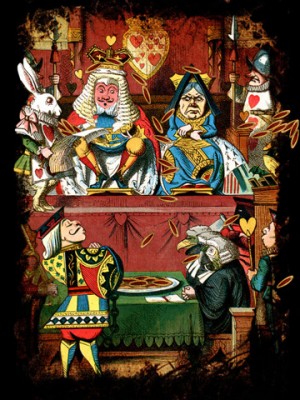
Alice in Wonderland app. ALICE IN WONDERLAND. Bringing the story to life, this app lets you tilt your iPad to make Alice grow or shrink, throw tarts at the Queen of Hearts and help the caterpillar smoke his hookah pipe.
- TOY STORY. The movies are great, but the app is arguably more interesting. Using the same story line, there are games, movie clips, coloring pages, and sing-along songs. Kids can hear the story read aloud, or they can record their own narration, and explore at their own pace.
- MIAMIOPIA. Kids can customize the look of their own alien avatar (it has a striking resemblance to the Na’Vi tribe in the movie “Avatar”), then choose any type of game they want to play — as easy as counting apples that fall from the tree to finishing a musical scale using the keyboard.
- SMITHSONIAN. A treasure trove of games and information presented in an engaging medium. Kids can explore the solar system by creating their own universe, become acquainted with the 142 million objects the organization has collected over the years, and take trivia quizzes, among many other fun games.
- FUNBRAIN. Lots of interactive pieces on this site, like Mad Libs, math quizzes with insects, and easier games for the wee ones to learn how to use a mouse and keyboard.
- SCRATCH. Developed by the MIT Media Lab, Scratch is a visual programming language for children age 6 and up. Since its release in 2007, over 800,000 users have joined the Scratch website and have shared over 1.7 million projects — from games to animations. That sharing aspect is an important part of the Scratch community, so the projects that are uploaded to the site are licensed under the Creative Commons attribute and share alike license so that others can download and remix them. Scratch is available free of charge and runs on Mac, Windows, and Linux computers.
- ALICE. A free and open source 3D programming environment, Alice is designed to teach students object-oriented and event-driven programming. With Alice, students drag and drop graphic tiles in order to animate an object and create a program. A variant of Alice, Storytelling Alice was developed by Caitlin Kelleher as part of her doctoral work in Computer Science at Carnegie Mellon University. By emphasizing animations and social interactions, this approach was found to greatly increase the level of student interest in programming.
- HACKETY HACK. An open-source application that teaches the basics of programming in the popular Ruby language, Hackety Hack offers an interactive tutorial that runs on Windows, Mac, and Linux operating systems. While both Scratch and Alice use a graphical programming language with “blocks,” Hackety Hack teaches the basics of Ruby syntax. The tutorial and the text editor are well-integrated, so there isn’t any flipping back-and-forth to move between the How-To guide and the actual coding. Hackety Hack gives students a solid foundation in the language so they can quickly and easily start building their own apps in Ruby.
-

An iNaturalist spotted plant species. ARDUINO. Another an open-source electronics prototyping platform, but this one with both hardware and software components. Arduino’s hardware is programmed with a language similar to C++, and although it may not be the easiest of entry points for learning programming, there’s something about building things that actually move that can be pretty compelling. Projects that use Arduino to introduce children to programming include a modification of Scratch to support simple programming on the Arduino hardware.
- LEGO MINDSTORMS. Technically it's not a website or app. But Lego Mindstorms does enable robotics-building. Lego Mindstorms’ kits — which can be purchased in educational and consumer versions — include sensors and motors, and the programming is command-box rather than code programming. The kits come with languages supplied by Lego, but can be modified to work with third party languages. Like several of the tools on this list, Lego Mindstorms has its roots at the MIT Media Lab.
- LEAFSNAP. Kids can explore local flora with this app, which is essentially an electronic field guide for both iPhone and iPad that uses visual recognition software to identify tree species based on photographs of their leaves.
- PROJECT NOAH. Explore the wildlife around you with this app and help scientists with their data collection. You can post a new spotting, upload photos, tag plants and animals with location data, join missions, and earn patches. The app also contains a field guide to help you identify the wildlife you find. It’s beautifully designed, and available for free for both iPhone and Android.
- iNATURALIST. A social network for nature-lovers, it's an online community where you can record and share your observations on the natural world. The iPhone app allows you to log the plants and animals you come across. If you need help identifying things, the rest of the iNaturalist community can help.
-

SkySafari app. THE WILDLAB. There are two apps currently available for the iPhone — Crab App and WildLab Bird — and you can sign up as a spotter via its website. The WildLab Bird app, as the name suggests, involves identifying and geo-tagging bird species. The Crab App helps collect information about horseshoe crabs, their numbers and their egg-laying.
- PROJECT SQUIRREL. Not a mobile app, but a website, this citizen science project recognizes that almost everyone — no matter where they live — has squirrels in their neighborhood. That, along with the differences between the gray squirrel and the fox squirrel — in appearance, in habitat — make Project Squirrel a great introductory citizen science project. The website lets you record your squirrel observations and upload photos. You can even mail in your data via a printable form.
- iBIRD. Bird watching has come a long way from the time Charles Darwin began sketching species. Savvy birders use tech tools to help them identify and log their discoveries. You’ll find four or five birding apps, but the most comprehensive seems to be the iBird series. The free sampler (15 most popular birds) gives you a nice introduction to the subject that may reel you in to the wonderful world of birding, so that you might then graduate to the iBird Backyard, iBird West, as well as iBird North, South, Midwest, Canada. And of course, the mother of all apps the iBird Pro.
- SKYSAFARI. Beginners should use the “lite” version, but for those deep into the cosmos, the full version of this app identifies as many as 300,000 stars and includes countless images from NASA and the ability to identify planets from where you stand. Also includes a nifty “night-vision” theme.
- STARWALK. Lift up your phone to the dark night and you’ll be able to see what stars and planets shine above you with the Star Spotter function. Click on Time Machine and you’ll get a preview of what the sky will look like three years from now. Track the rising of the Sun, Venus, Mercury, Jupiter and Saturn. View from the Earth shows 3D perspectives from anywhere on the planet.
- PLANETS. This app exhibits a 3D guide to the solar system, and 3D views of planets and the moon, as well as constellation names and rising and setting times for moon. You’ll also have access to a fact sheet for each planet.
- MOON GLOBE. A close-up look at every nook and cranny of the moon, including 3D graphics and touch navigation. In globe mode, you can peek over the surface of the moon and see Earth hovering in the distance. You can also see where the moon and sun sit in relation to each other and you.
- VANISHED. The Smithsonian Institution and MIT offers this eight-week online/offline environmental disaster mystery game for middle-school children, meant to inspire engagement and problem solving through science. Developed by the MIT’s Education Arcade and by the Smithsonian Institution, the program encourages participants to investigate an environmental disaster by using real scientific methods, by visiting museums and collecting samples from their neighborhoods, and by participating in online challenges.
-

Park Math app. PARK MATH. It’s actually hard to select just one of Duck Duck Moose’s award-winning apps to feature here. The company recently won three Parents’ Choice Awards, including a Silver Award for Park Math. The app contains a number of math games for preschoolers that help teach concepts like addition and subtraction and help boost counting and sorting skills.
- MOTION MATH. The app aims to helps students develop this number sense and estimate fractions — quickly. Players control a bouncing star, and the goal is to make that star land on the right part of the number line, matching a particular fraction. To do this, the app uses the gyroscope that’s built into the Apple mobile devices, so you have to tilt your device.
- LEARNING MUSIC. There are apps that help you tune your instrument and apps that help you learn fingering. There are websites galore that offer step-by-step guides — online method books — and videos of how to play guitar, piano, and so on.
- ARTISTWORKS. This website allows you not to just watch and learn playing instruments online via video, but allows you to record and upload a recording of your music and get personalized feedback from music instructors.
-

Hipstamatic app (John S. lens) SHAKE IT. Brightens colors, spotlights the center of the image, and adds a chunky white border around it. You can apply the app to existing images or take photos directly from the app itself.
- CAMERABAG.This is a trove of photo tools. My favorite is the Helga filter (right), which creates a vignette around the image and brightens the center. But it’s got many other filters, too: silvery black-and-white, muted Polaroid, Vanity Fair-style warm and saturated are just a few others.
- TILTSHIFTGEN. The free version of this is good enough for me, though there are more multifaceted versions too. I can pull the focus of the photo to one specific spot by touching the screen, and blur the rest, as I did below.
- HIPSTAMATIC. I cringe at the name, but the effects are amazing. Depending on which lens you choose, the photos take on a hyper-surreal quality.

