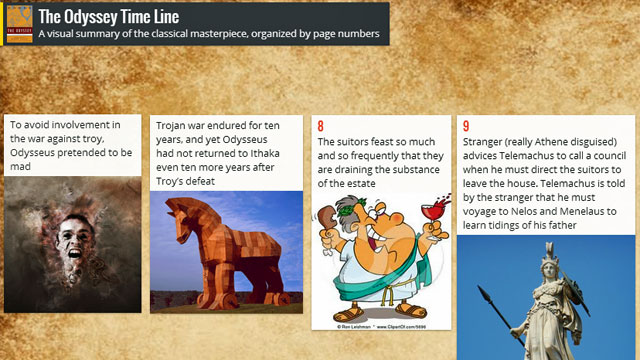Web-based tools continue to proliferate, giving teachers more to add to their arsenal, but it can be hard to determine which resources are worth spending time exploring. At the International Society of Technology in Education (ISTE) conference this year, Adam Bellow, founder of EduClipper, and Steve Dembo, Online Community Manager for Discovery Education offered a quick run through of some favorite apps. The two educators are early adopters of ed-tech classroom strategies and have a lot of experience with tech integration.
1. Padlet used to be called Wallwisher, but it got a makeover and a name change recently. It’s essentially a virtual board with sticky notes that can be easily moved, shared and embedded. There are several views, including something that looks more like a scrollable blog and it’s easy to both personalize the experience and organize notes. The privacy and moderation settings make it easy for students to become members of a board where a teacher can post resources and encourage them to do the same. “It’s a great way to quickly share resources with your kids and moderate what they post,” said Bellow.
2. Ipiccy is like free Photoshop, but less complicated. It has intuitive editing control panels that allow for the simple things like filters, effects, cropping and resizing. It’s also easy to undo anything that didn’t turn out as imagined. But if the project requires a more sophisticated treatment, Ipiccy has layers that like Photoshop allow a user to make very professional final products. Best of all, it’s easy to upload projects to Facebook, Twitter and other social networks that a class might be using to house finished work.
3. Thinglink allows a user to add content to images. For example, a student could display a map of Washington, D.C. and add a video explaining how a bill becomes a law over the Capitol building. And it’s easy. The user just clicks a spot on the image and adds text, a link to a website, or an embed code for video. It’s a quick and easy way to make a project more dynamic and interactive.
4. Easel.ly is a fairly easy way to create an infographic, a visual depiction of information. The tool offers set themes that can be dragged onto a blank canvas to give students somewhere to start. A good example is a map of the United States with bubbles highlighting statistics about specific areas. Then icons can be added, sized, and edited to visually represent information. It’s good for those uncertain of their tech skills, but who want to begin integrating some digital tools into the classroom. It won’t do the work for you, and it forces students to represent what they know at the end of a research project, while giving some creative license. “Instead of giving a paper or project, this is a great way for them to break down concepts visually,” Bellow said.