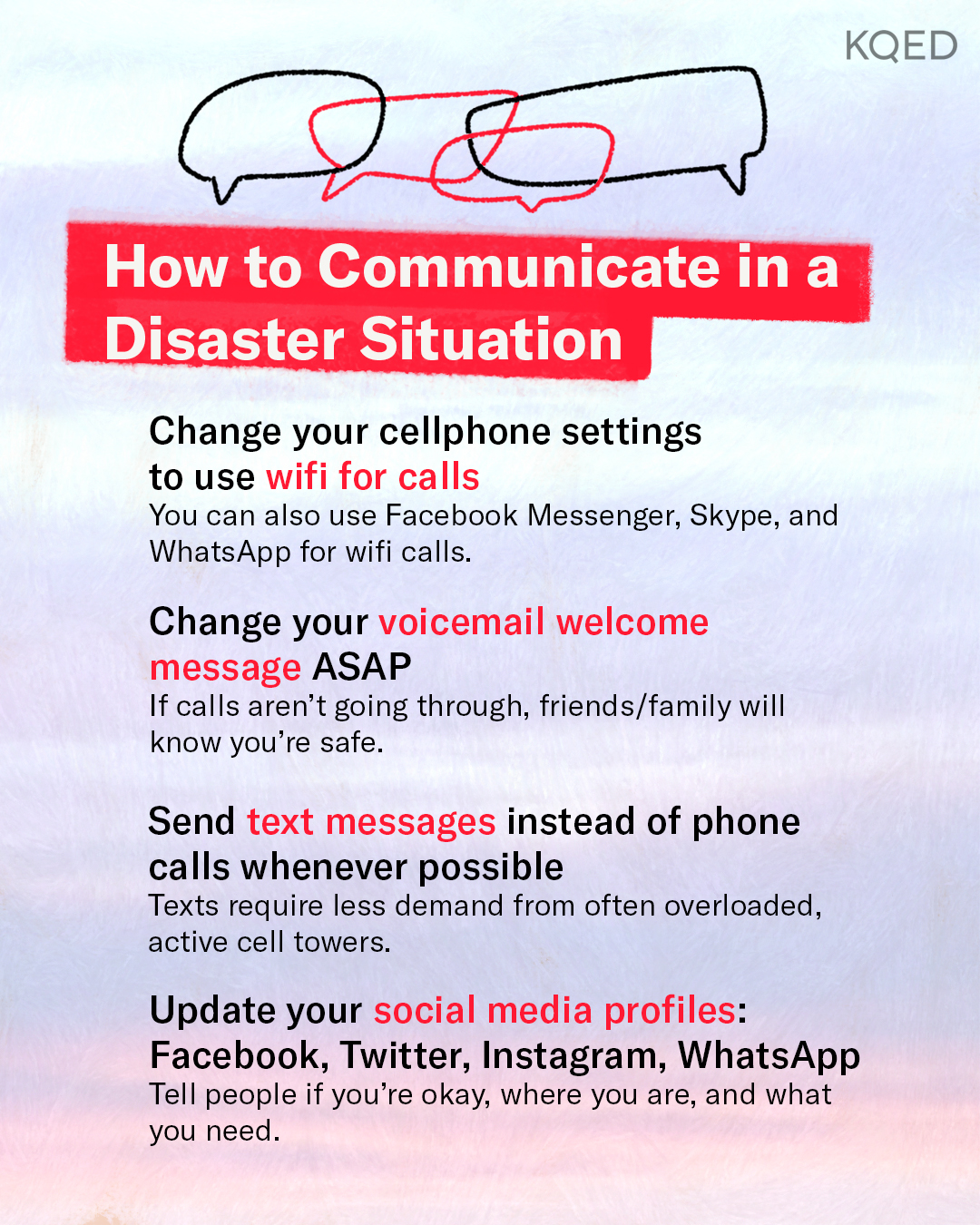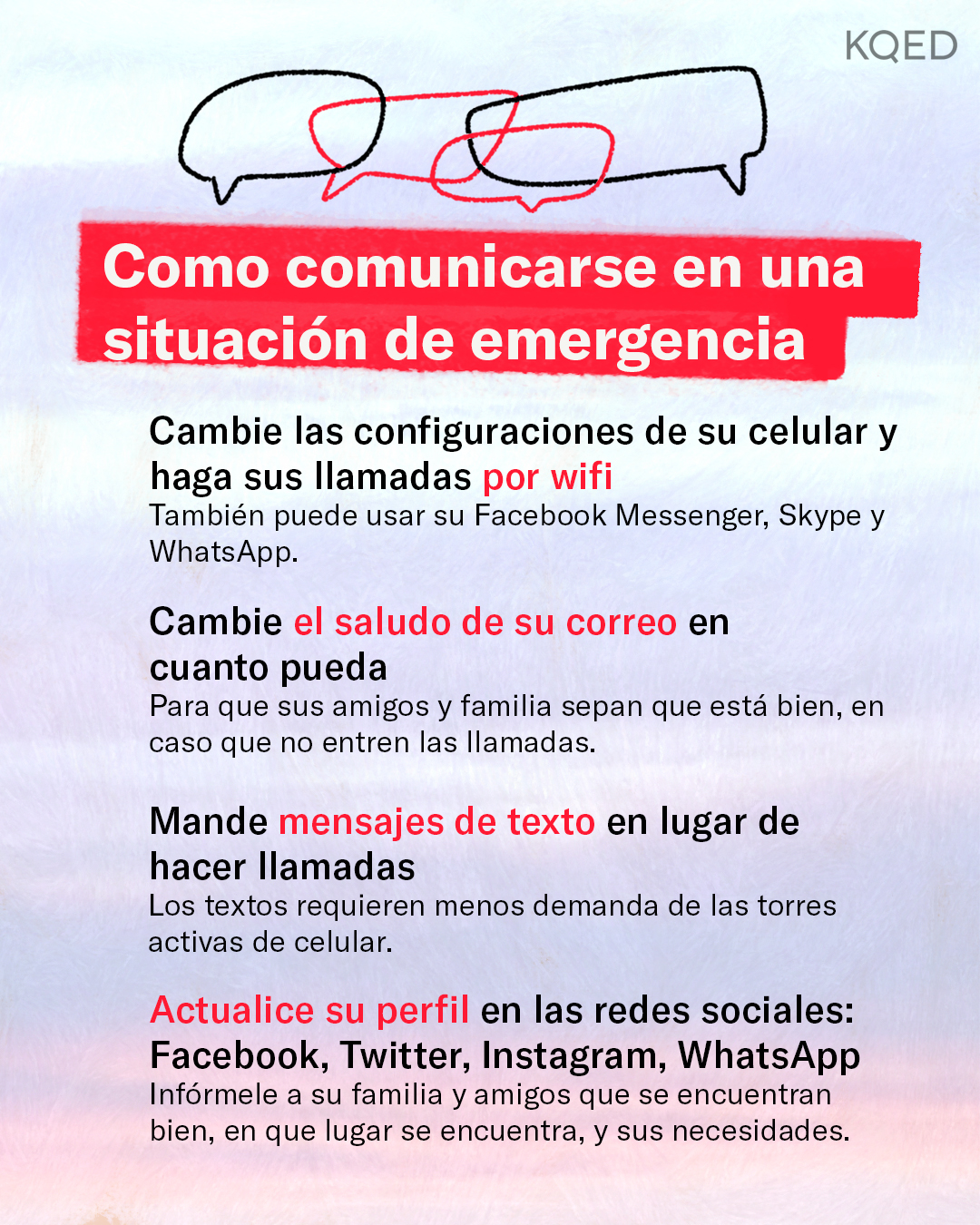This story was updated June 21, 2024
In a disaster situation like a wildfire or an earthquake, communication between you and those you care about is key. But what if the one device you rely on to communicate — your phone — isn’t working?
Cellphone service can be reduced or vanish altogether during emergencies, as cell towers go down amid power shutoffs, or when overhead fiber lines on utility poles are damaged by fire itself. Service interruptions like these stop people from being able to get in touch with family and friends to confirm their safety, and prevent them from receiving the very emergency alerts they’re relying on for evacuation updates. (If you’re not signed up for emergency alerts, do it right now here.)
So if you’re caught in a disaster situation like a wildfire and your cellphone loses coverage, what can you do? There are a few steps you can take to maintain contact with others, and to keep loved ones updated on your safety.
Be prepared to lose calls or texts (or both)
The best form of preparation for an emergency situation is being able to adapt, says Sonoma County Supervisor James Gore. You might be able to make a call, but not be able to send or receive texts, or the other way around. Or you might have to completely rely on finding Wi-Fi.
That’s because of how cellphone coverage fails during a disaster like a wildfire. When lines are themselves damaged by fire, calls won’t work, but texts — which place less demand on cell towers — might.
- Jump straight to: Save our tip graphic to your phone’s camera roll
But if there’s an outage because of a public safety power shutoff, smaller cell towers might not get power from the system’s battery backup, meaning cellphone data clogs up and texts can’t get through. This, Gore says, is what happened to a huge number of Sonoma County residents during the 2017 wildfires.
If you find yourself in this kind of situation, Gore advises that you just “keep trying.” Confusingly, your phone’s screen might look like you have good coverage, but cellphone data being overwhelmed will still prevent you from using your phone like usual.

Know how to find Wi-Fi in an emergency
Places like large stores (think Walmart) or coffee shops, like Starbucks, might provide Wi-Fi, and you often will be able to pick up the signal outside in the parking lot. Your internet provider might also offer free Wi-Fi hotspots in your region in a disaster situation, something Gore says is becoming more common.
Otherwise, you can almost certainly find Wi-Fi at one of your county’s temporary evacuation points. It’s worth noting that during the height of the COVID pandemic, counties were frequently focused on providing smaller temporary evacuation points and on offering hotel vouchers to evacuees instead of the usual large shelters with cots you might expect — to maintain social distancing and avoid the risk of virus transmission indoors in big groups — so you might still potentially encounter a smaller evacuation center than you might expect. Nonetheless, as well as offering Wi-Fi, a temporary evacuation point is also “a place to park your car, to take a deep breath and communicate with people, because your mind will be spinning a thousand times a minute,” Gore says.
Change your cellphone settings to allow voice calls over Wi-Fi
When your cellular data isn’t available, you can set your phone to make and receive calls using Wi-Fi, when you have access to it. This is a setting you’ll almost certainly have to enable on your phone — it’s not a default.
How to allow voice calls over Wi-Fi:
- On iPhone: Settings > Phone > Wi-Fi Calling.
- On Android: Each model may be different, but you’ll still find this somewhere under Settings. On Samsung phones look under Connections, and on Google phones look under Calls.
Note: You might have to actually call your cellphone provider, like Verizon or AT&T, to ask them to activate Wi-Fi calling on your behalf. This is why it’s best to make sure that your phone has this capability in advance, as calling your provider is not something you’re going to want to have to do during an actual disaster.
Use your voicemail greeting to update friends and family
Change your voicemail welcome recording when you get cell or Wi-Fi service, and use it to let anyone who calls know your safety status. This means that even when their calls can’t get through to you, your friends and family can hear the information.
How to change your voicemail message:
- On iPhone: Phone > Voicemail > Greeting.
- On Android: Each model may vary, but look for Phone Settings to find the way to change your voicemail message.

You can use social media to make calls …
If your cellphone service fails, Facebook Messenger, Instagram DMs and WhatsApp will allow you to make calls over WiFi, if you’ve enabled that in your settings.
Look for the little phone icon on your apps — but be aware that video calls might require a stronger connection than you’re able to find.
… and to let people know you’re OK
Send a tweet, post an update to Facebook or Instagram (your feed or Story), or use the “status” feature on WhatsApp or Slack to let people know how you’re doing.
If you have time and space in the update, include details like your current location and when friends and family can expect to hear from you again, which could allow you to go without cell service or Wi-Fi for a little while, if needed.
Make sure disaster plans include your extended networks — especially for seniors
Make sure that your disaster plans include your extended networks beyond just your immediate family, recommends Sonoma County Supervisor James Gore. That includes not assuming that the people in your life are as informed (or as tech-savvy) as you.
Check in with senior relatives in particular, and make sure that they know they might not be able to rely on their internet or phones during a disaster — and help them as much as you can to have a backup plan for communication.
Gore also recommends encouraging people in your life to watch and listen to local news to get information and updates about issues like wildfires, shutoffs and possible evacuation orders that, say, cable news might not be giving them. Some folks can also assume that the emergency broadcast system will cut into whatever they’re watching with any key updates, which Gore says isn’t necessarily the case.