Updated 8:40 a.m. Friday
“When will Highway 1 reopen?”
For months, that’s been the question for many Bay Area residents hoping to drive south to visit Big Sur — the remote coastal region cut off since March 30, when a rockslide forced the closure of this iconic stretch of road. Now, there’s an answer.
The affected portion of Highway 1 at Rocky Creek Bridge, around 17 miles south of Monterey, reopened to traffic early on Friday, May 17 — eight days earlier than previously announced — to allow 24/7 traffic south into Big Sur again. For the last two months, residents and visitors have only been allowed in and out of the region twice a day in convoys, using the still-intact northbound lane.
The Rocky Creek closure came on the heels of another Highway 1 closure further south around the town of Lucia — a longer stretch of the coastal highway closed by a similar rockslide over a year ago. But while that Lucia closure remains in place, Friday’s reopening means Bay Area residents can once again access Big Sur from the north.
If you’ve been eagerly awaiting this Highway 1 reopening and want to plan a long-delayed trip to Big Sur this summer, there are several things that prospective visitors to the region should know. Keep reading for a number of updates about visiting Big Sur this year, even if you’ve been there before — and some advice on being the best tourist to Big Sur from the Bay you can possibly be.
You still can’t drive Highway 1 all the way to L.A. — yet
The Highway 1 closure at Paul’s Slide around the town of Lucia has been in effect since January 2023. And because it’s an entirely separate reopening operation to the Rocky Creek “slip-out” to the north, this southern stretch will remain closed after Friday even as that other part of Highway 1 reopens.
As of this week, there’s still no firm date for the Lucia highway closure to reopen, although Caltrans said they hope to open this stretch of Highway 1 sometime this summer.
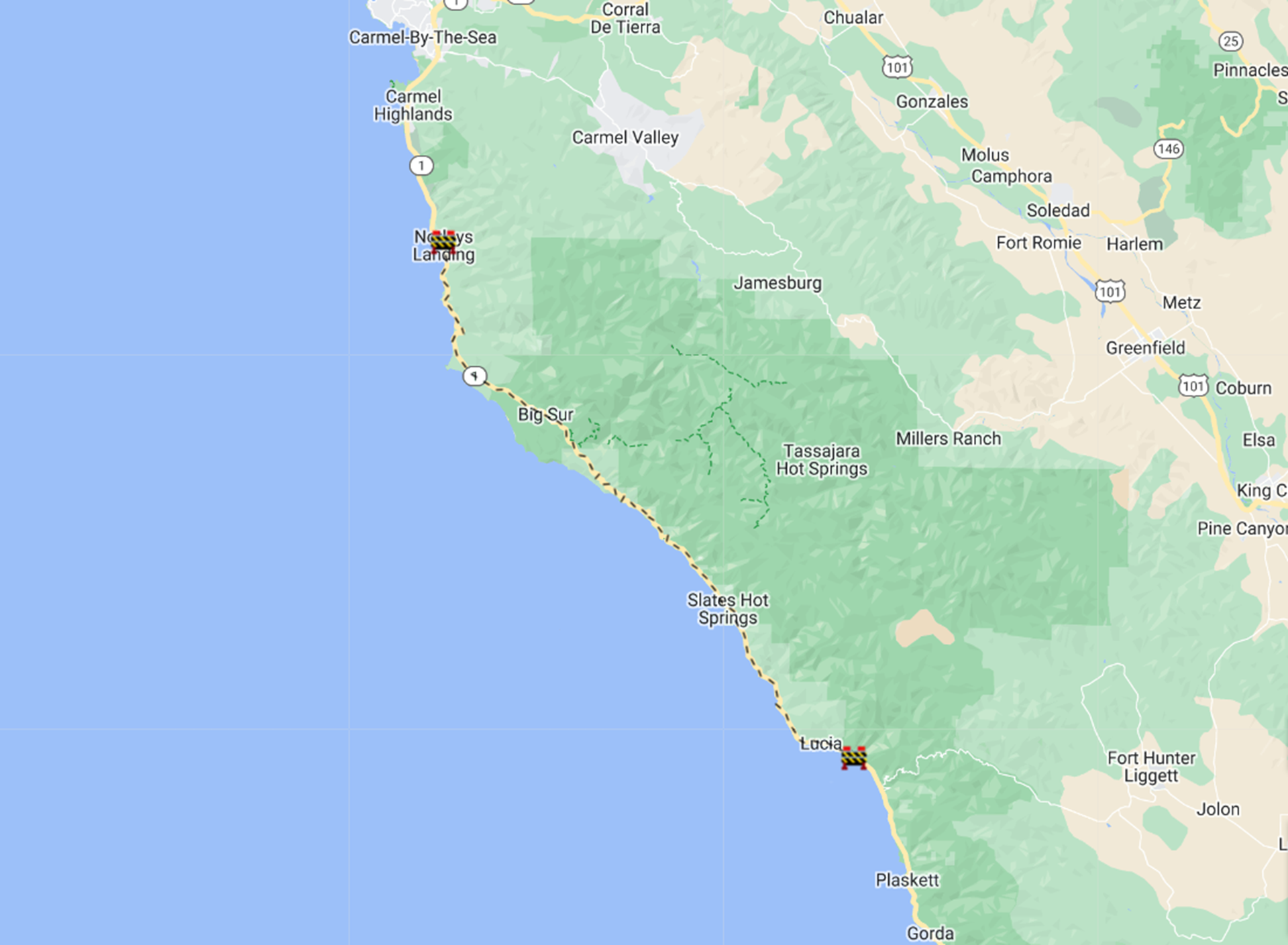
That means until that reopening at Lucia occurs, there is simply no way to drive from the Bay Area on Highway 1 through Big Sur to the Central Coast and Southern California. And because no roads over the Santa Lucia mountains connect Highway 1 to Highway 101, anyone wanting to complete that journey from the Bay would have to double back at the Lucia closure and drive to at least Monterey to access those other routes to Southern California.
Since the San-Francisco-to-LA Pacific Coast Highway road trip is a longstanding tradition not just for state residents but for countless visitors to the West Coast, the fact that it remains physically impossible to drive right now is still catching folks by surprise, said Ben Perlmutter, managing partner at the Big Sur River Inn.
“We see it all the time,” he said — attributing it at least, in part, to “just the nature of the way people are when they’re on vacation.”
Prepare for an already-slow drive to get even slower
Just because Highway 1 is now reopened at Rocky Creek as of Friday doesn’t mean it’s fully reopening.
Instead, drivers approaching this area are now met with a 24/7 timed signal allowing one-way alternating traffic through in both directions, using only the northbound lane that wasn’t impacted by the rockslide.

Because the signal means one direction of traffic has to “wait its turn,” you should anticipate extra journey time traveling into Big Sur — added onto an already leisurely journey where the speed limit is 55 miles per hour maximum.
(But hopefully, you already know that Big Sur is not the place to visit if you’re in a hurry.)
Plan for an almost total lack of cellphone service
Even for people excited to enjoy Big Sur’s remoteness, the complete lack of cellphone coverage in much of this region — and the unavailability of high-speed Wi-Fi in the region’s businesses — can still come as a surprise.
The Big Sur River Inn’s Perlmutter, who was born and raised in Big Sur, said that the very first thing many visitors to his hotel and restaurant do after completing the winding drive south from Carmel is to “look for cell service: ‘I need to text mom … I need to tell my significant other that I’m still alive.”
“And, of course, they don’t have cell service — and a lot of them end up getting kind of frustrated,” he said.
Of course, for many visitors, the lack of connectivity is a plus rather than a drawback. But for those who really need to find signal, Perlmutter recommends asking workers in Big Sur’s local businesses for their advice. They’ll likely know the spots, turnouts and parking lots where you might find spots of coverage.
“But also, you’re here in Big Sur,” he noted. “Maybe take a couple of breaths, relax a little bit, and soak it in — like, hey, guess what? You’re not going to get a work email when you’re down here, and that could be really awesome for the next 24–48 hours.”
If you use Google Maps for navigation, consider downloading an offline map of Big Sur before you leave, which you can use without cellphone service. Read a guide to downloading offline Google Maps on your iPhone or Android.
Don’t underestimate the challenging drive of Highway 1
If you’ve never driven Highway 1 through Big Sur before, the steep and winding nature of this road can come as a shock, especially if you’re more accustomed to city or freeway driving.
If you need to take it slower on Highway 1’s curves or simply don’t want to rush your way through the incredible ocean views, that’s OK — but remain mindful of any cars behind you.

Highway 1 contains many turnouts for a reason, so just pull over to allow others to pass. Not only will you get to linger and enjoy the scenery from there — or as Perlmutter said, “any turnout would be a beautiful campsite if you were allowed to camp [there]” — but you’ll be avoiding an impatient driver behind you attempting to overtake you on Big Sur’s steep winding roads which might cause a potentially dangerous situation.
And if you just want to pull over to take a picture? Make sure you’re parked in a safe place that’s completely off the highway, totally within the white road markings — especially if you’re parked near a bend, where oncoming traffic can’t necessarily see you.
Double-check Highway 1 conditions before you leave
To stay up-to-date on the latest road conditions, and to be sure your route isn’t impacted by any new closures or delays you weren’t anticipating, consider using Caltrans’ own QuickMap site, or the QuickMap app (available on the App Store and Google Play). This map uses Caltrans’ data to show you the latest road conditions and travel information so you can be prepared ahead of your journey.
When first using QuickMap, hit “Options” on either the website or the app, and select all the options you want to see on the map, including “Full closures” and “Highway information.”
Once you’ve done this, you can zoom into the Big Sur area on the map, just as you would using Google Maps. You can then tap on the icons you see on the map to learn more about what they mean.
Remember: Given the lack of cellphone coverage that awaits you in Big Sur, you’ll want to do all of this before you enter the region.

