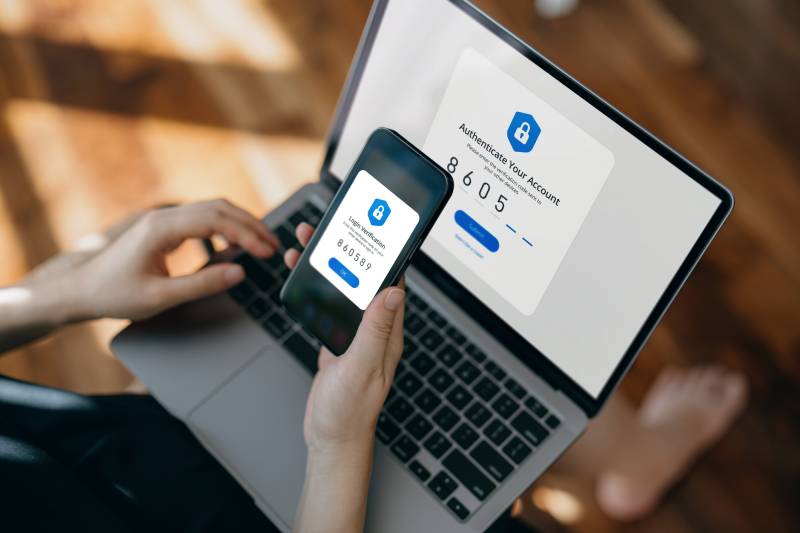On desktops, if it helps you feel safe, yes. But most people don’t need separate antivirus protection because it’s built into their OS, browser and cloud-based software from mainstream software providers. One thing to keep in mind: It’s risky to download third-party software from a website unless it’s from one of the mainstream app markets or from a well-known and secure software company.
Phones and tablets are architecturally different from laptops and desktops and don’t need antivirus software at all.
The key to maintaining safe and secure software today is making sure you’ve configured the auto-update feature on all of your devices. Auto-updates are the reason you no longer need separate antivirus software. Though, you will need to double-check sometimes on certain apps and programs to make sure an update was installed.
Eventually, I got free of the hackers by going to the Apple Store and changing my Apple ID, the one I use to get into iCloud and download apps, etc.
Yes, in the Apple ecosystem, your Apple ID, which is also your iCloud credential, is the keys to the kingdom because it connects all your devices. So if that Apple ID was somewhere on your computer or device in a document online that was compromised, then somebody in this world of identity crime is immediately going to see its value because, with your Apple ID, they can get to anything on any of your devices — they can add, delete, change your configurations, privacy settings, passwords. The fix for all this is exactly what you did: You go to the Apple Store and change your Apple ID. If you lose control of your Google login, that can lead to similar bad outcomes — it’s actually more common to see Google credentials than Apple in ID marketplaces.
As discussed, I foolishly kept all my passwords on one page on Google Docs, which I thought would be safe. But if not in the cloud, where are you supposed to keep your passwords and login info?
That’s a great question, which we get all the time. We do ourselves a disservice in cybersecurity because we forget to update people. So you see a lot of advice that was great 10–15 years ago but not so much today. We used to tell people to never write down your passwords. You know what? It’s perfectly acceptable to write down your passwords. Just keep them somewhere where other people won’t see them.
The average person now has somewhere around a hundred different account passwords and logins to keep track of. That’s impossible for all but the rarest of individuals to remember. So, all of the browsers today have a password manager and password creation tool built in, where they have the ability to create a unique password and keep track of it. For most people, that’s fine. The browsers are some of the most secure software that exists. For people who need a little more protection or want a little more peace of mind, they can download a password manager.
These tools will also prevent you from having the same password on every account. People who try to avoid the issue of remembering all those passwords get in trouble with that: The bad guys know if they get one of our passwords, the chances are it’ll work on our other accounts. It’s very important that people pay attention to the issue of not reusing passwords. A lot of massive company data breaches are the result of somebody’s password being compromised.
Some victims of people infiltrating their phone or computer have reported there were no attempts to steal from their financial accounts, which was also the case in my incident.
The perpetrators are not really interested in your money; they’re interested in attacks they can automate or scale. Attacking individual by individual and taking their money out of their bank account or running up their credit cards would also increase the likelihood of getting caught. What they do depends on their ultimate motivation. If it’s purely financial, most likely, they’re harvesting your personal information to turn around and impersonate you by trying to open up a bank account where maybe they’re going to hide the money they’re stealing from other places. Or they’ll impersonate you to try to get a government benefit like unemployment or to get a credit card. These are things they can convert to cash quickly then move on to the next target. You won’t find out about it for months or years.
And now there’s also the element of nation-states collecting information purely for intelligence purposes and to test-drive the tools they have. In some of the largest data breaches the last few years, the information has never appeared in an identity marketplace. We know those were nation-state attacks, and we know they were done for the purpose of gathering information about where people travel and if they could be co-opted or used to gather information for espionage or intelligence. There are also countries who are very skilled at using these techniques to gather information about businesses for the purpose of gaining competitive advantages. So, the kinds of attack you and others have experienced could very well be executed by nation-states.
Recently, I was at two different phone stores where I heard customers who failed these intricate tests about their personal information, which their cell providers were requiring in order for them to regain access to their accounts. These people just couldn’t remember what sounded like fairly obscure details about their past financial transactions or long-ago residences. Has digital security gotten too complex for the average consumer?
Actually, yes. That’s a general trend that’s frustrating and, in many cases, harmful. But it’s a direct result of the sheer volume of data breaches we’ve had over the years. The way we authenticate people by and large is by providing information, but that information has been compromised year after year after year. So it makes it very easy for the bad guys to impersonate someone and makes it difficult for the person who is the real individual to say, “Hey, that’s not me. I’m me.” This is probably most evident in wireless telecom because that tends to be one of the first places identity criminals go to take advantage of a stolen personality or to create what we call a synthetic identity. That’s where they might steal my Social Security number, your name and a third person’s address. Then, because of the way a business may verify you, it will allow that account to be opened, and the bad guys will actually pay the bill because the longer that identity is used without a problem, the more legitimate it becomes. Then they open other accounts, and eventually, they get to the point where that synthetic identity that’s taking advantage of three different people’s information becomes a real identity in the system we set up for our economy to function.
What do people frequently get wrong about protecting their cybersecurity?